Troubleshooting: Connected but no sound / TuneBlade shows “Connection Standby”
Make sure that there is audio being played on the PC. The “Connection Standby” is shown when there is no audio detected for a few seconds.
The default capture mode in TuneBlade is Direct Loopback. The default setting in this mode is to mute system audio on PC speakers while streaming. TuneBlade cannot capture audio on some sound devices when they are muted. Normally, TuneBlade is able to detect this and notify to unmute computer audio while streaming. Some drivers do not report correctly about it and hence TuneBlade does not notify about this limitation and streams silence on AirPlay, and eventually goes into “Connection Standby” mode.
Auto-mute can be disabled permanently in TuneBlade Settings >> Audio Capture tab >> Uncheck Mute computer speakers when streaming.
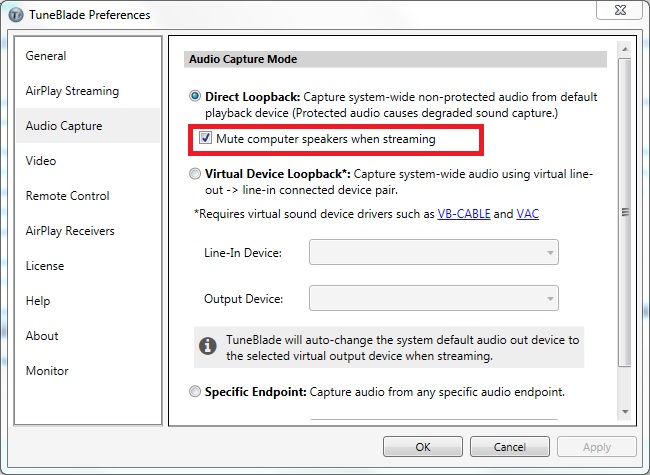
Computers speakers will be out of sync with AirPlay audio, if this is a concern, we recommend using the ‘Virtual Device Loopback’ recording mode. Click here to learn how to configure Virtual Capture mode.
Please feel free to contact us at support@tuneblade.com for any further support on this issue.
